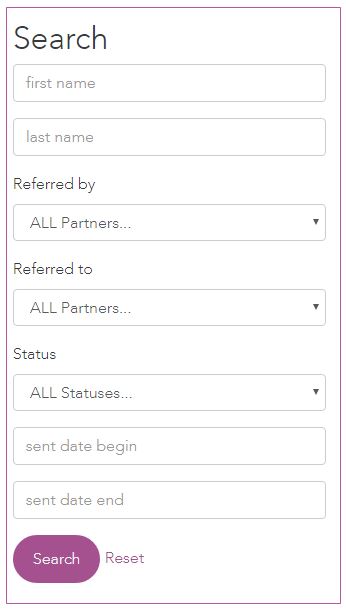Examining Data in All Referrals
All Referrals allows users to easily access referral data for their organization. You can filter the data by caregiver name, by organization, referral status, and by date range. Data is displayed through the All Referrals grid and can be downloaded as Excel spreadsheets. The data visualization shows the number of referrals made, the percentage that have been accepted, and the average response time, based on the search results. 
All Referrals Grid
The All Referrals grid displays information specific to an individual referral including: the referred family, the two organizations involved, date sent, and referral status . You can search for a referral using the Search feature or sort families using the All Referrals grid. The All Referrals categories can be sorted in ascending or descending order by clicking on the category title (Name, From, To, Sent Date, and Status). 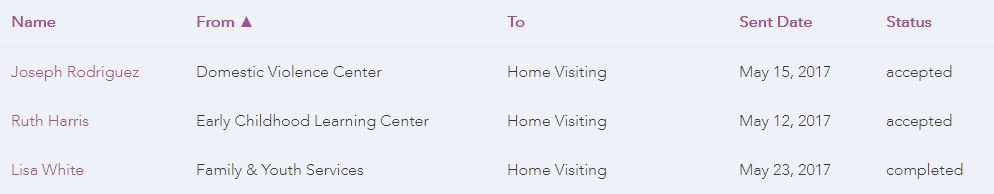
All Referrals Search
Through the Search feature, referrals can be filtered by Referred to, Referred by, Status, or Sent Date Begin and Sent Date End. The Referred to and Referred by dropdowns allows IRIS users the option to sort by a specific organization or view all organizations. The All Statuses dropdown allows you to filter referrals by the referral status, including sent, accepted, rejected, and completed. You can set a date range when viewing referrals by selecting the Sent Date Begin and Sent Date End date filters. Changing the date range will alter the information in the visual display at the top of the screen.