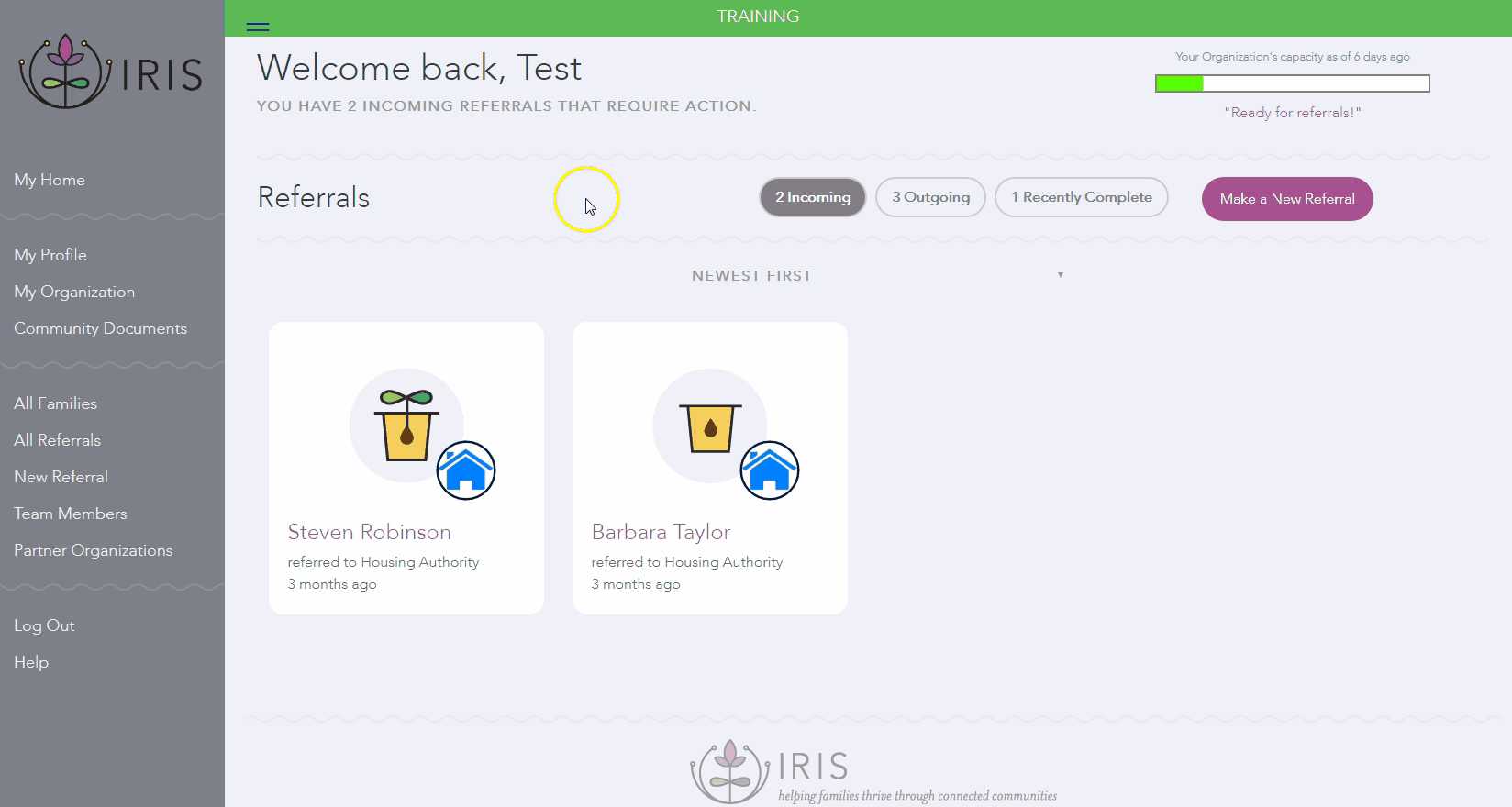Navigating IRIS
Navigation Menu
The Navigation Menu is where you can find each of the features in IRIS. Hover over the red circles on the image below to explore IRIS and view a short summary of each feature.
Toggling the Navigation Menu
The Navigation Menu can be hidden or shown by clicking the menu icon in the upper left hand corner of the screen.