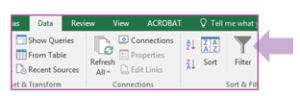Preparing Exported Data
Clean Exported Data
Exported referral information contains personally identifiable information (PII) that should be removed immediately for data security. This information is not needed to create a summary of referral data for your organization and/or community.
PII appears in the following columns:
- Client Name
- Address
- Phone Number
- Other columns depending on the community
To remove all PII, locate the columns that contain any information that could be identifiable to a specific person, click on the header above each column to highlight the column, then right click and select “Delete”.
Activate Data Filters
Utilizing filters in Excel allows you to sort your data.
1. Highlight all of the data by clicking the arrow in the corner of your first column and row. 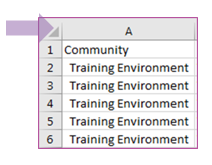 2. Select Data from the top menu and then click Filter.
2. Select Data from the top menu and then click Filter. 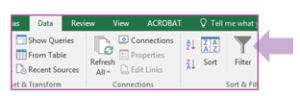 3. Dropdown arrows will appear at the top of each column. Your data is now ready to be filtered by clicking on the dropdown arrow in the column you wish to filter.
3. Dropdown arrows will appear at the top of each column. Your data is now ready to be filtered by clicking on the dropdown arrow in the column you wish to filter. 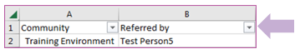 4. To remove filters, simply click on the Filter button in the Data menu again.
4. To remove filters, simply click on the Filter button in the Data menu again.