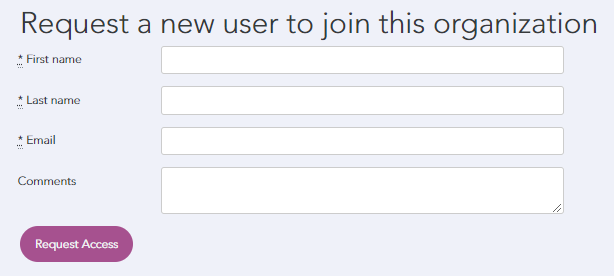Requesting IRIS Access
IRIS users may invite a new team member to join their organization. If you have access to multiple organizations, ensure that you are switch accessed into the organization you would like to add the new Team Member to. Team member requests are verified by the Primary Contact and approved by the System Manager.
Invite a new Team Member
- Click Team Members on the Navigation Menu.
- Click Invite Team Members in the upper right corner of the page.

- Complete the necessary information fields:
- First Name
- Last Name
- Comments
- Click Request Access to save changes.