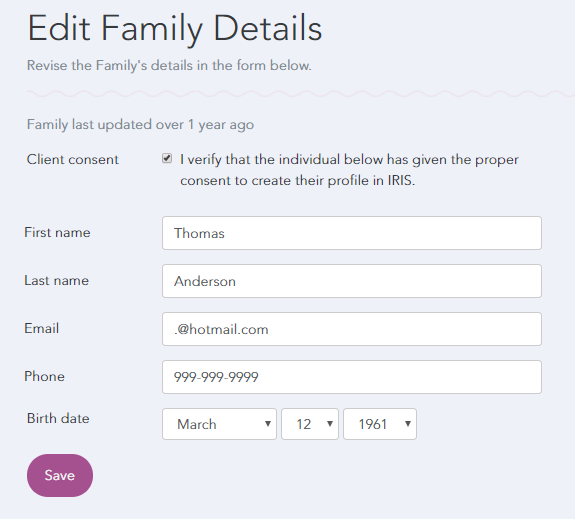Editing a Family Profile
1. Select All Families from the Navigation Menu. 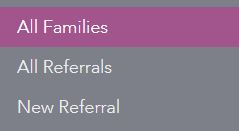
2. In the Search Families box, type in a first and/or last name. 
3. Click Search.
4. Click the name of the family profile you want to edit.
5. Click Edit Family. 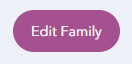
6. Make the desired edits and click Save to save changes.