Use the following article to guide your multifactor authentication (MFA) setup process. When setting up your MFA account, you will need an authenticator application downloaded to your mobile device (i.e., a cell phone or tablet) and access to a computer.
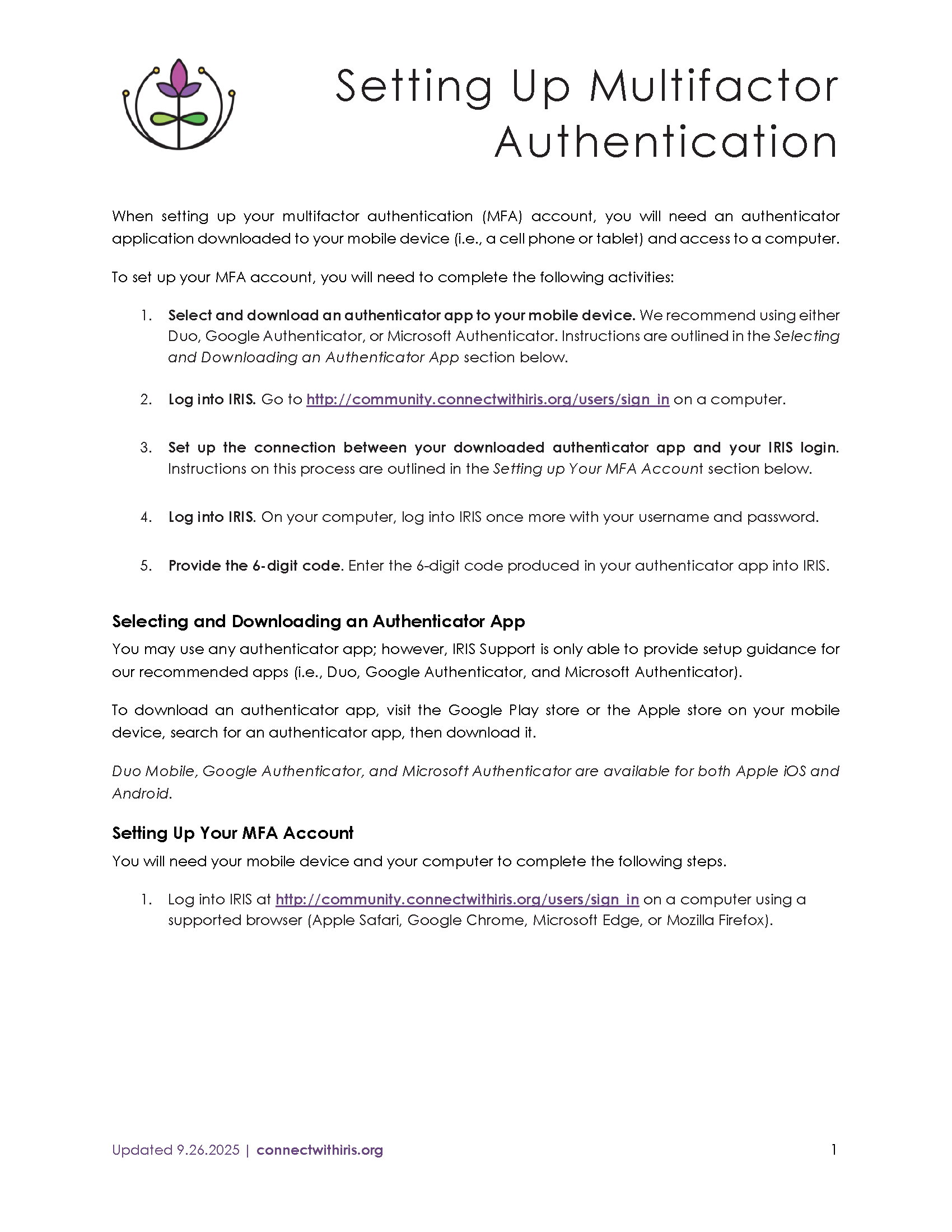
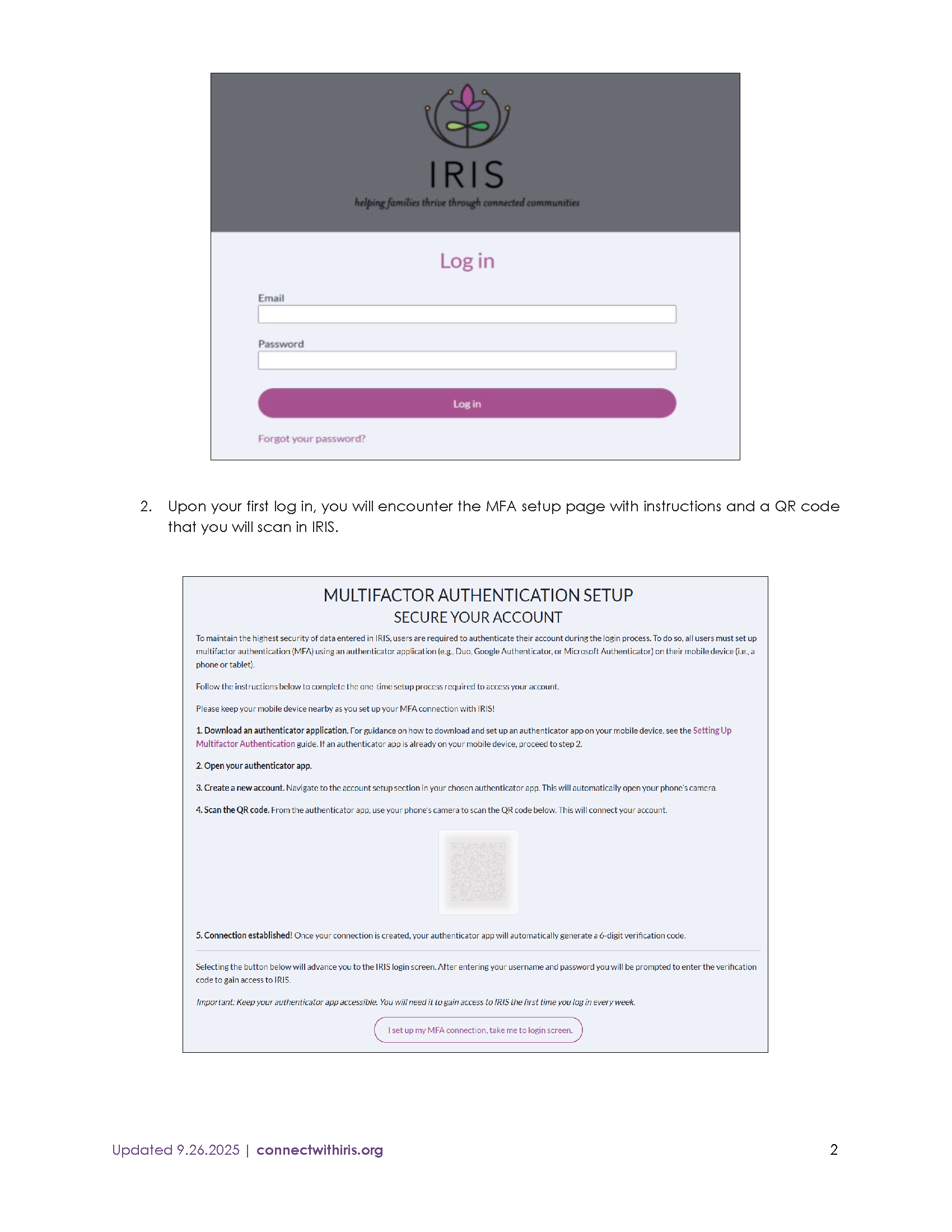
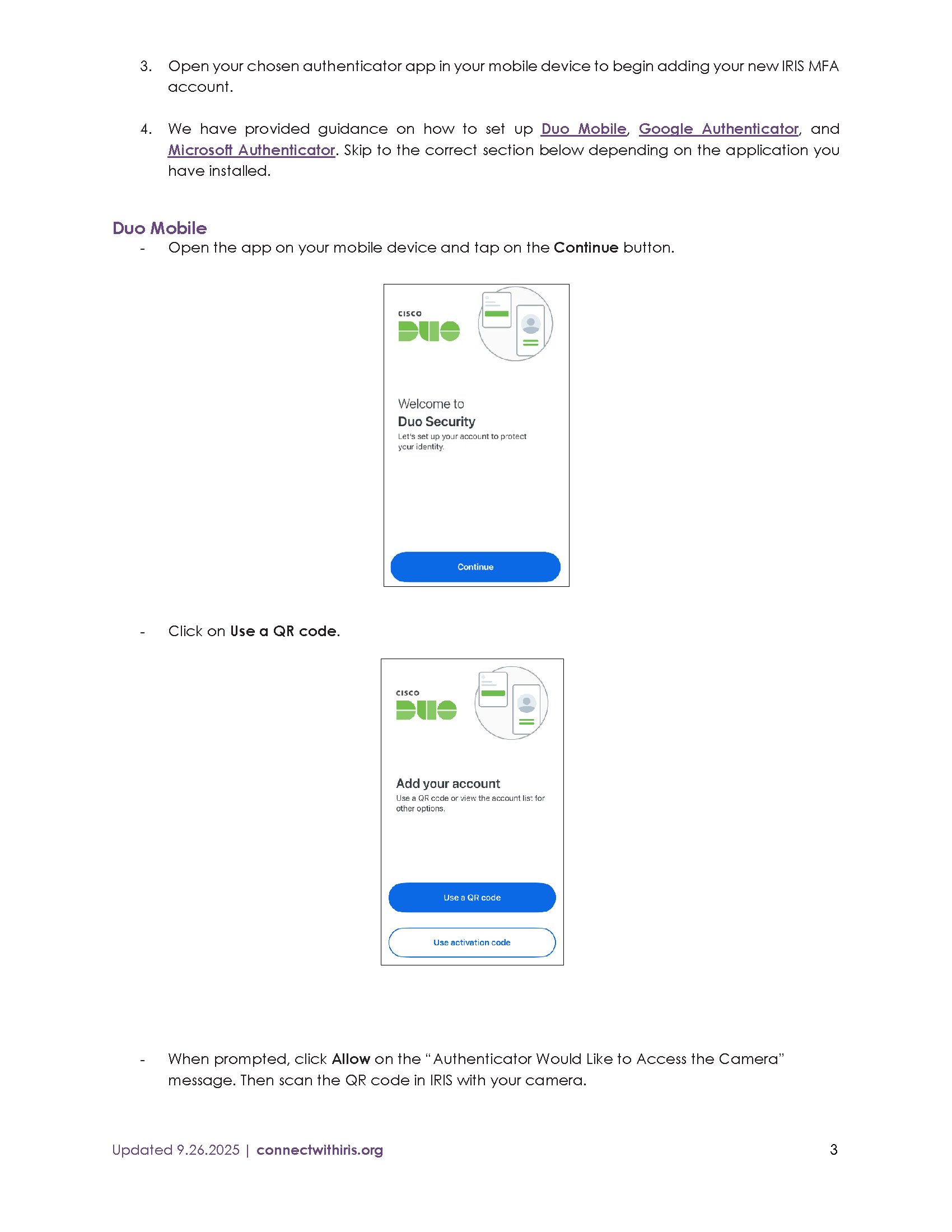
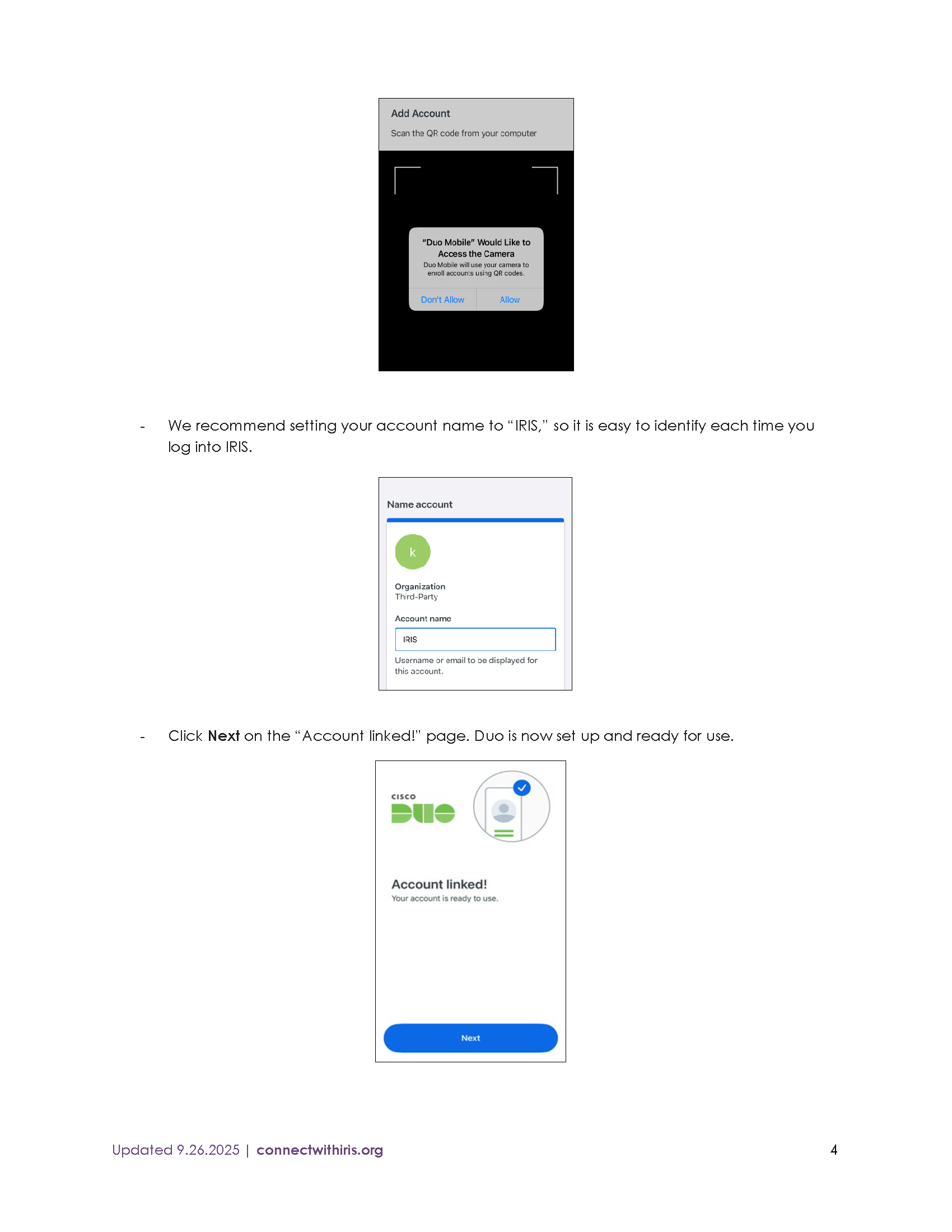
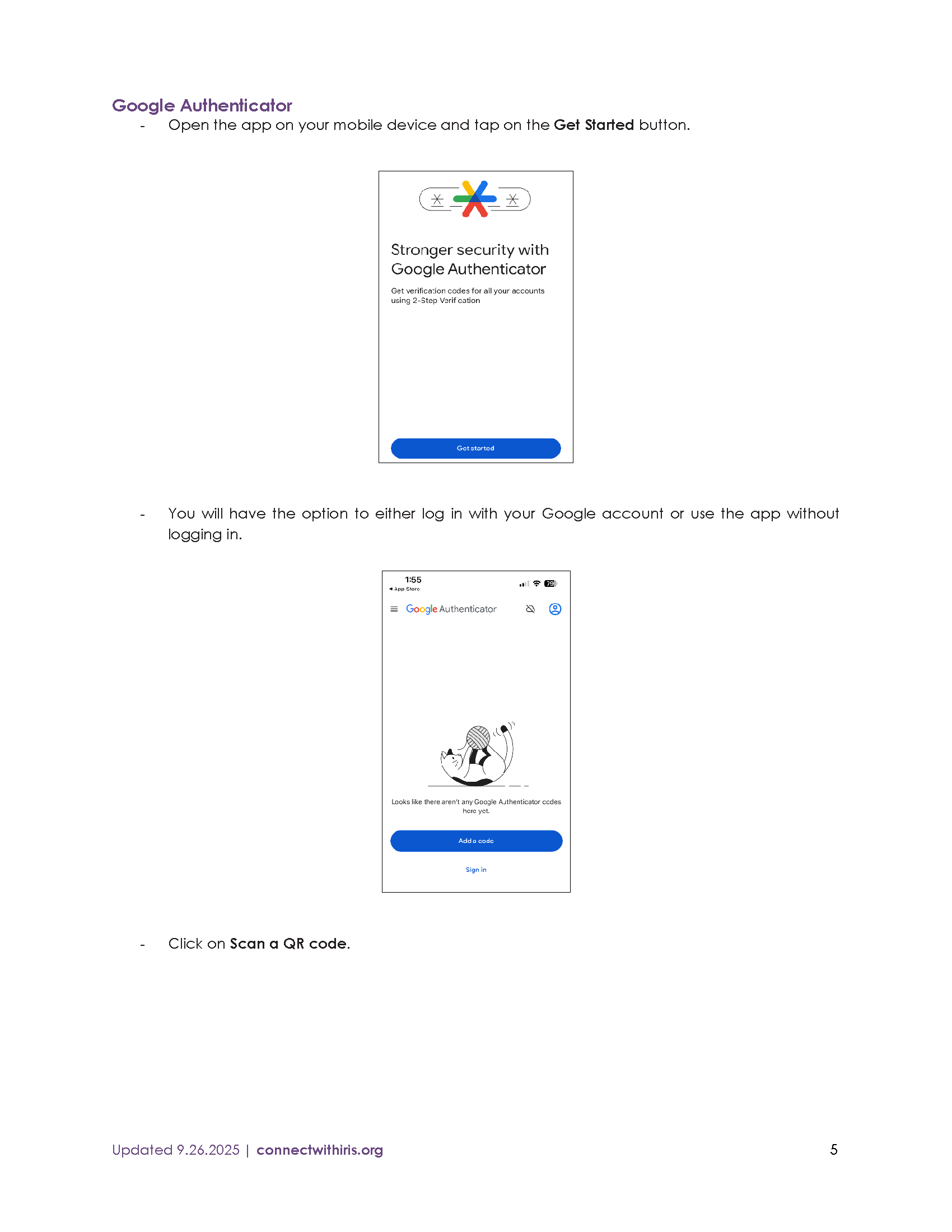
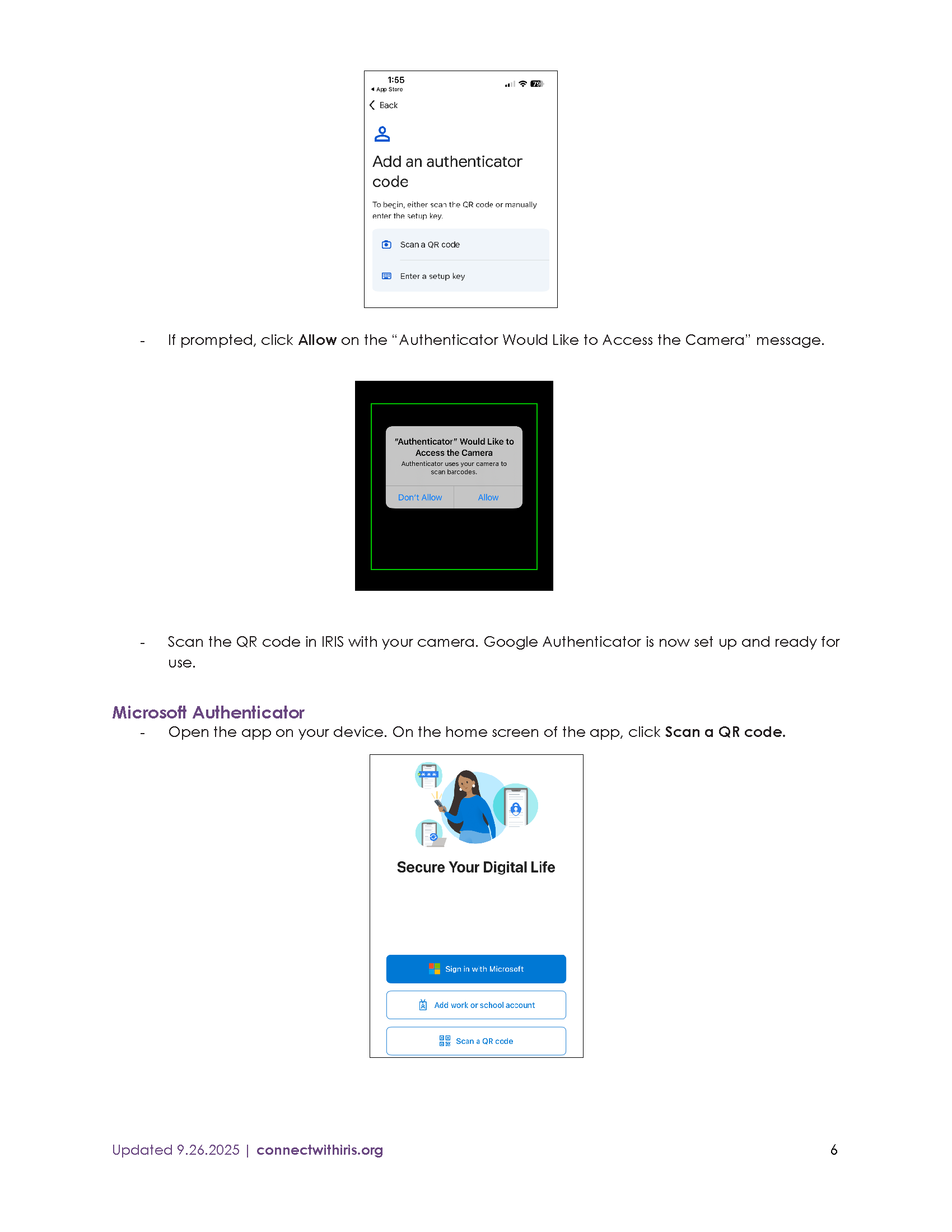
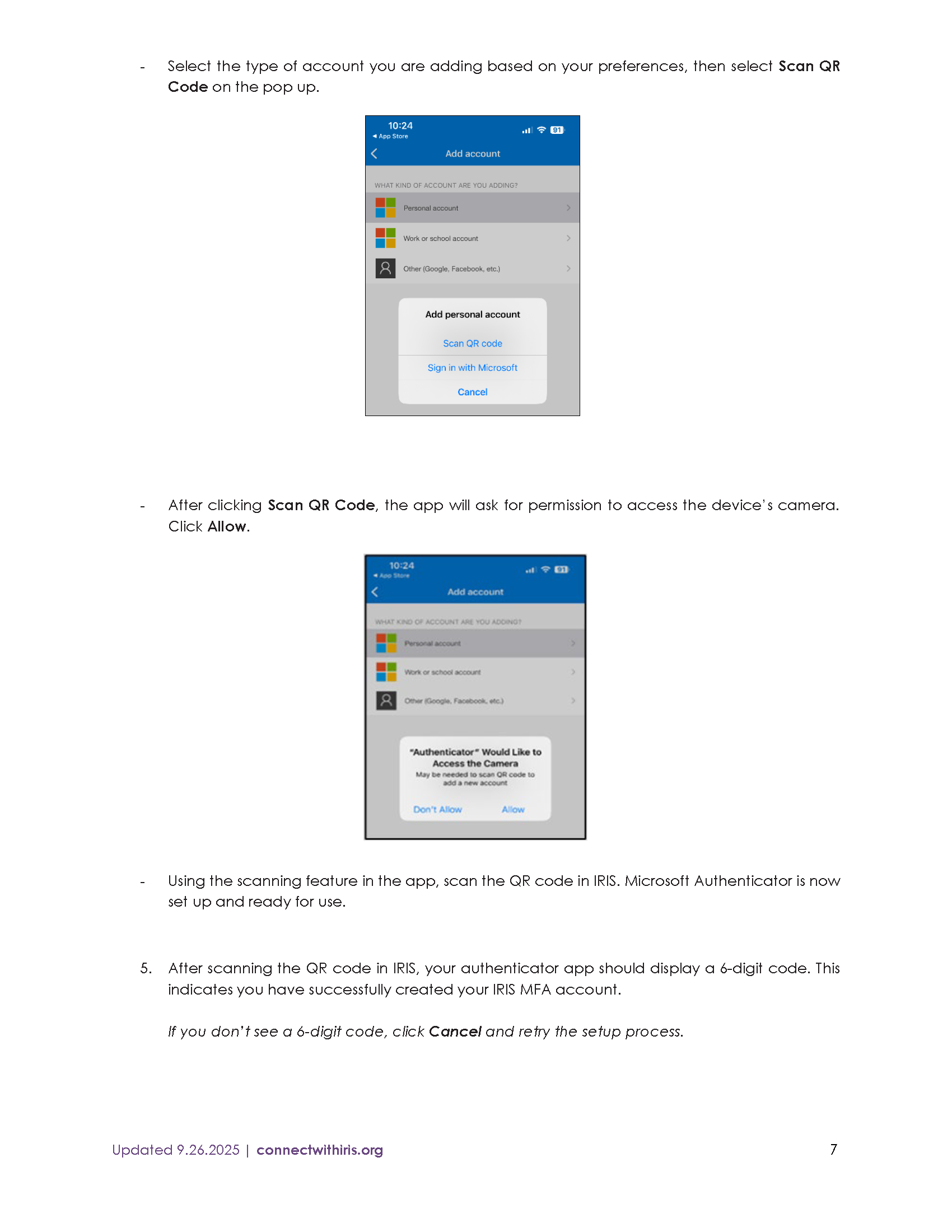
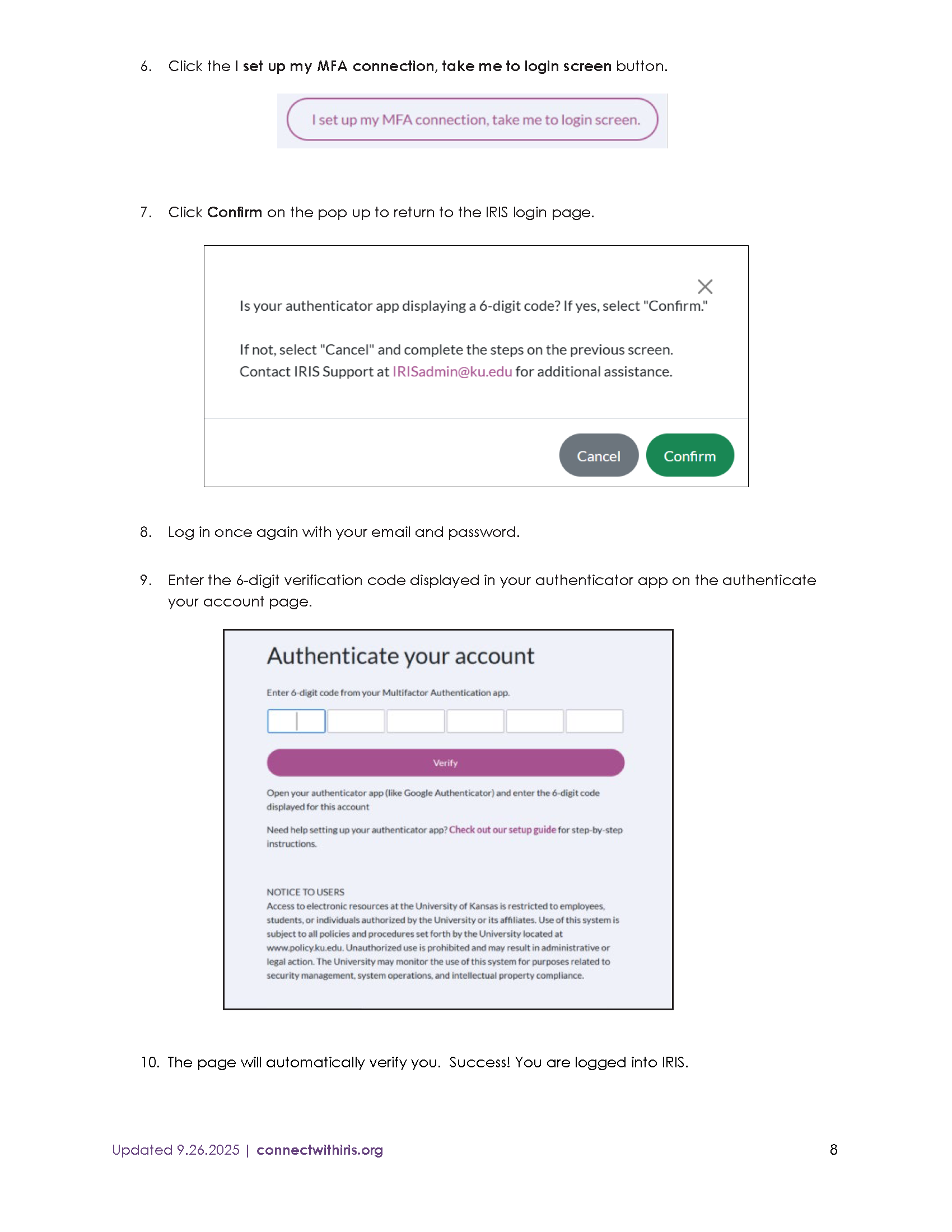
Download | Setting Up Multifactor Authentication
Updated on 11/6/2025


