Exporting Capacity History
To download your organization's Capacity History:
- Select My Organization from the Navigation Menu.
- Click the Download your Capacity History .csv file located under the Capacity Bar in the upper right corner.
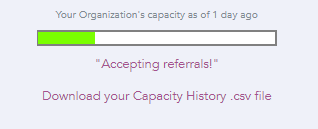
- An Excel spreadsheet will download to your computer's Downloads folder.
- Open the Excel spreadsheet.
- The spreadsheet will include the information below:
- Organization Title
- Date Created
- Notes
- Capacity Score
- Associated Color
- User that recorded the update


