Logging In and Out of IRIS
Logging Into IRIS
- Open a supported browser (Apple Safari, Google Chrome, Microsoft Edge, or Mozilla Firefox).
- NOTE: Internet Explorer is not a supported browser.
- Navigate to http://community.connectwithiris.org/users/sign_in.
- NOTE: A Notice To Users is displayed. Keep in mind that use of IRIS is subject to all policies and procedures set forth by the University located at policy.ku.edu.
- Enter username and password.
- Click Log in.
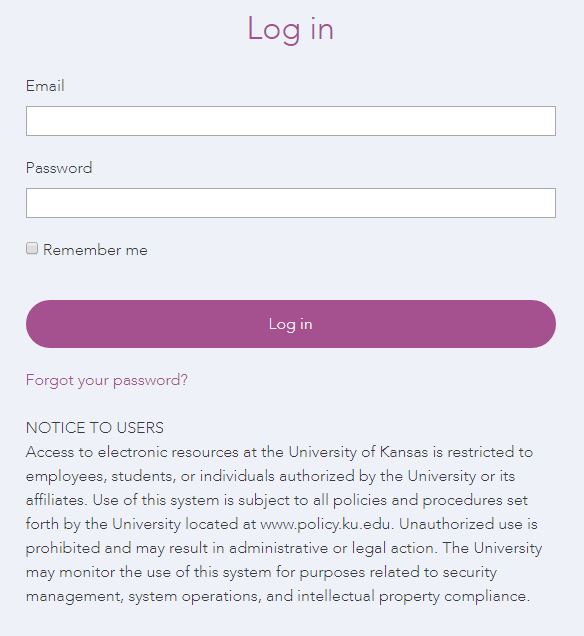
Logging Out of IRIS
To log out from the IRIS system, click Log Out in the Navigation Menu.



