Viewing & Adding Comments
Viewing Comments
You may message referral partners between when a referral is sent and completed.
- From My Home, select Incoming or Recently Complete from the Referral Navigation Bar.
- Select a referral to view by clicking on the parent or caregiver's name, the Referral Icon, or the referring organization's logo on the Referral Card.
- NOTE: Referral Cards with new comments are marked with a purple comment icon.

- NOTE: Referral Cards with new comments are marked with a purple comment icon.
- Comments for each referral appear in descending order on the right side of the Referral Details page. Each comment includes the partner's message, as well as which team member made the comment, and the date and time when it was made.
- NOTE: A note indicating each change in referral status shows within the comments stream.
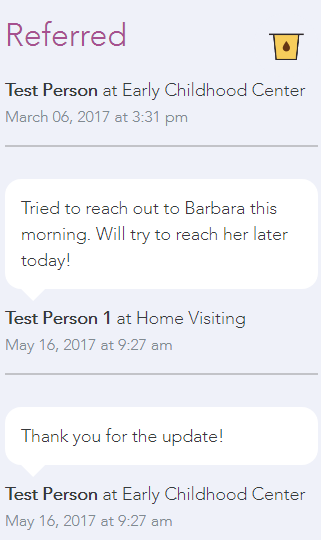
- NOTE: A note indicating each change in referral status shows within the comments stream.
Adding Comments
1. To add a new comment, select the Add a comment... text box at the end of the comment stream. 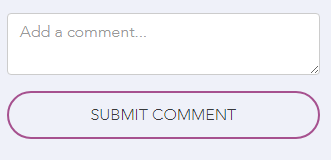
2. Enter your message within the text box. 3. Click Submit Comment.


